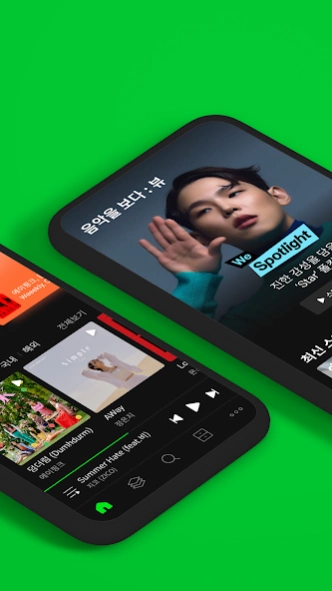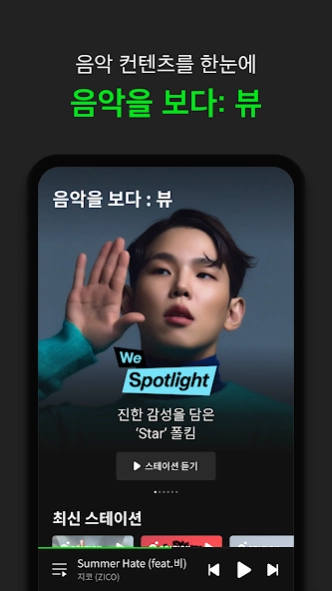멜론(Melon)
Free Version
Publisher Description
멜론(Melon) - Music platform Melon! From various Melon charts to smart music recommendations that know you!
*In-app purchases are available.
Meet Melon on Watch (Wear OS).
It can be used by connecting to a mobile phone, and you can enjoy music using the watch alone.
[Service introduction]
[Music] This is a personalized music home where you can be the first to discover music you might like.
[View] You can enjoy all of Melon’s original content, including audio, video, and magazines.
[Search] You can easily search based on recommended tags that suit you, and shortcuts to various menus are provided.
[Music Drawer] You can collect only your favorite songs and put them in your music drawer, and create and manage playlists with your favorite songs.
[Shortcut] You can find all menus easily and quickly.
[Player] You can easily play the previous/next music with a swipe motion, and you can browse content while playing music in mini player mode.
[Melon Chart] Melon provides various charts such as TOP100 / period / era.
[Rising31] You can easily discover and enjoy a variety of the latest music trends loved outside of the charts.
[Melon TV] You can watch music videos, broadcasts, as well as all artist videos in vivid high definition.
[Artist Channel] We deliver all of the artist's music activities, including albums, videos, photos, and stories.
[Music Search] Just play music and the smart music search will find it right away.
[That song just now] You can check real-time song information that was just released on TV and radio at a glance.
[Language] We provide a variety of language services, from business conversation to middle and high school studies.
[Main Features]
- Unlimited downloads when you sign up for a free (DCF) product with no mobile carrier or device restrictions
- Smart EQ settings tailored to individual hearing characteristics and basic EQ provided by genre
- Downloading and streaming provided by sound quality
- Continuous music video playback and HD high-definition streaming service
- Easy storage/management of saved content, support for playback by playlist folder
- Lyrics support when streaming/downloading
- Widgets of various sizes (2X1, 2X2, 4X1, 4X2) provided
- Kakao login and basic emoticon support
※ Please update after uninstalling the previously installed Melon widget!
If you update without removing the installed widget, a widget error may occur.
[Information on access permissions required to use Melon]
1. Phone (required)
- Required for login, device registration, download streaming, settlement, PC player linking, and music caching module initialization.
2. Storage space (required)
- Required when configuring terminal media storage, downloading content and lyrics, creating local playlists, and creating logs for CS response.
3. Microphone (optional)
- Required when using the music search function.
4. Location (optional)
- Required when using the recommendation service through For U weather information.
If your Android version is lower than 6.0, you cannot control app access permissions individually. To control unnecessary access rights, the device's operating system needs to be upgraded.
- Inquiry phone number (weekdays 09:00~18:00): 1566-7727 (paid)
About 멜론(Melon)
Melon is a music streaming app developed by Kakao Entertainment Corp. It offers users access to over 40 million songs from various genres, including K-pop, hip-hop, rock, and more. The app provides personalized recommendations based on the user's listening history and allows them to create their playlists. One of the unique features of Melon is its real-time chart system that displays the most popular songs in South Korea at any given time. Users can also participate in voting for their favorite artists through the app's "Chart Vote" feature. Additionally, Melon hosts live performances and events featuring popular Korean musicians that are available for streaming within the app. Overall, Melon offers a comprehensive music experience for both casual listeners and avid fans of Korean pop culture alike.
How to install 멜론(Melon) on your Android device:
- Click on the Continue To App button on our website. This will redirect you to Google Play.
- Once the 멜론(Melon) is shown in the Google Play listing of your Android device, you can start its download and installation. Tap on the Install button located below the search bar and to the right of the app icon.
- A pop-up window with the permissions required by 멜론(Melon) will be shown. Click on Accept to continue the process.
- 멜론(Melon) will be downloaded onto your device, displaying a progress. Once the download completes, the installation will start and you'll get a notification after the installation is finished.